linux 查看进程 ps -ef
ps -ef
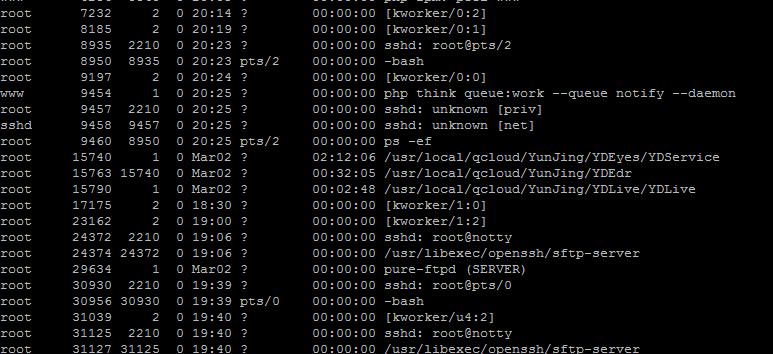
ps aux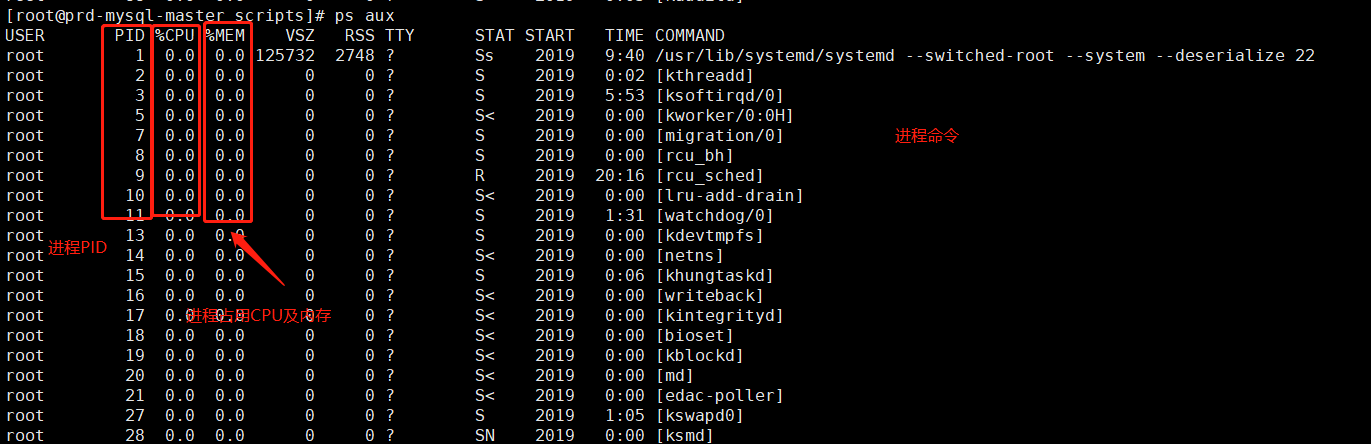
使用sort对CPU占用进行排序
ps aux|sort -nr -k3
sort #排序命令
-nr #默认使用字符串排序n代表使用数值进行排序 默认从小到大排序 r代表反向排序
-k3 #以第3列进行排序
把输入第一行删除然后剩余的行参与排序并去前10位
ps aux|grep -v PID|sort -nr -k3|head -n10
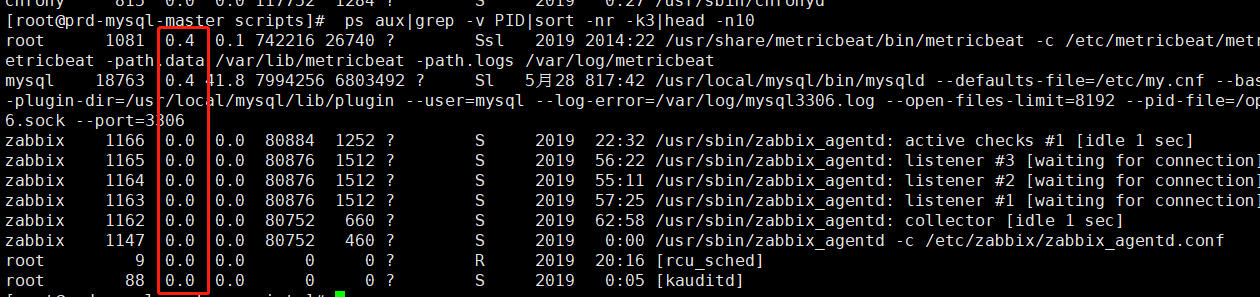
如需要显示PID则先运行输出第一行然后再进行排序
ps aux|head -n1;ps aux|grep -v PID|sort -nr -k3|head -n10
同理输出内存占用多的进程,内存参数在第四行
ps aux|head -n1;ps aux|grep -v PID|sort -nr -k4|head -n10
